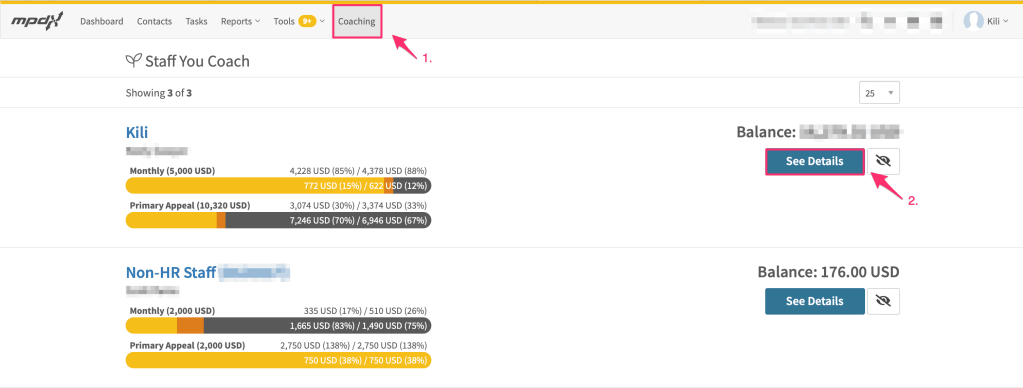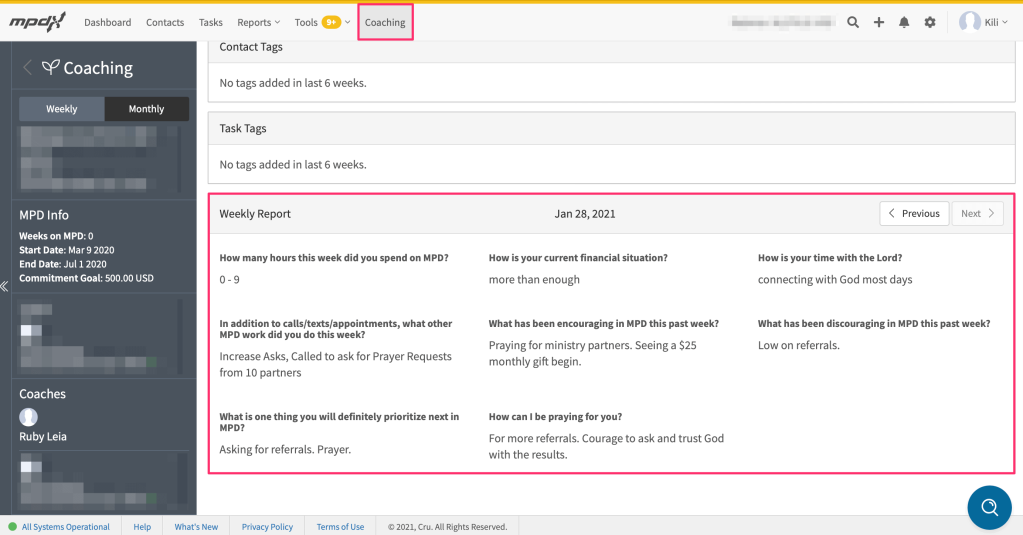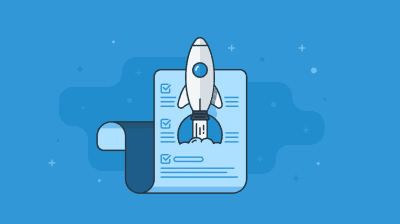There is now a way for people being coached using the MPDX Coaching Feature to let their MPD Coach know personalized information about how they are doing each week.
If you are being coached and want to fill out this report, it can be found within the Dashboard tab under the Weekly Activity section.
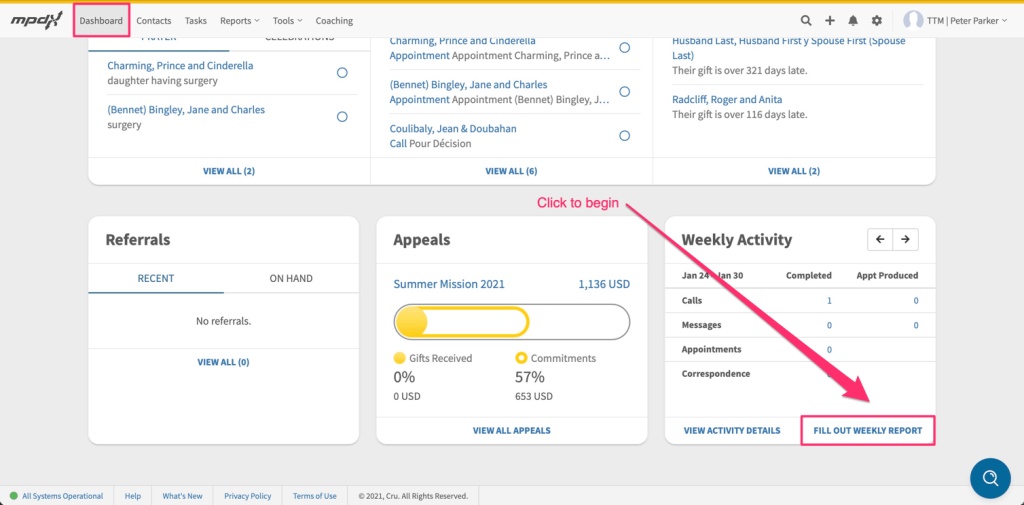
A box will appear and you will be guided through a series of questions about your Ministry Partner Development realities, such as steps taken and prayer needs that you would like the person acting as your MPDX Coach to know. Some questions have set responses to choose from, while others allow a typed response. The questions are listed below:
- How many hours this week did you spend on MPD?
- How is your current financial situation?
- How is your time with the Lord?
- In addition to calls/texts/appointments, what other MPD work did you do this week?
- What has been encouraging in MPD this past week?
- What has been discouraging in MPD this past week?
- What is one thing you will definitely prioritize next in MPD?
- How can I be praying for you?
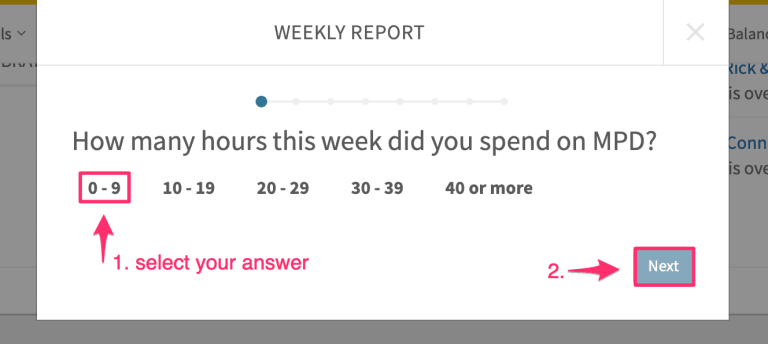
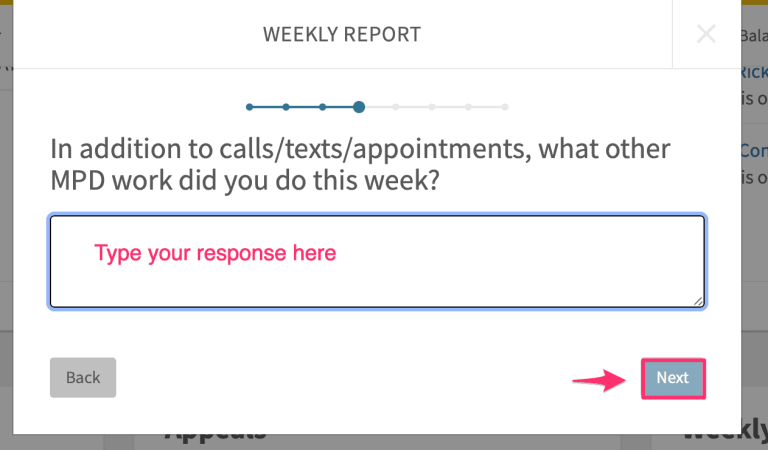
Once you, as the person being coached, complete all of the questions, they will be saved and viewable within your Coaching Report. To see your responses from this week or previous weeks you can visit the Reports Tab in MPDX, select Coaching, and scroll within the report to the bottom of the page. Your answers will appear in the newly added Weekly Report section.
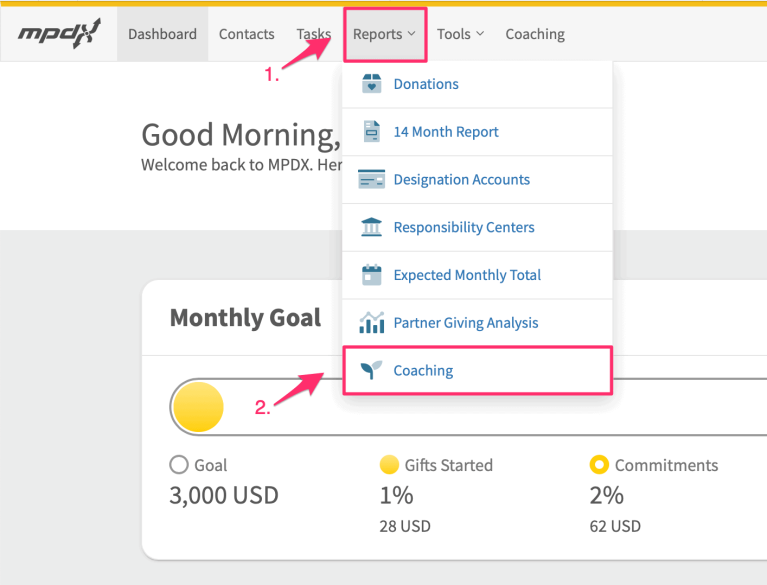
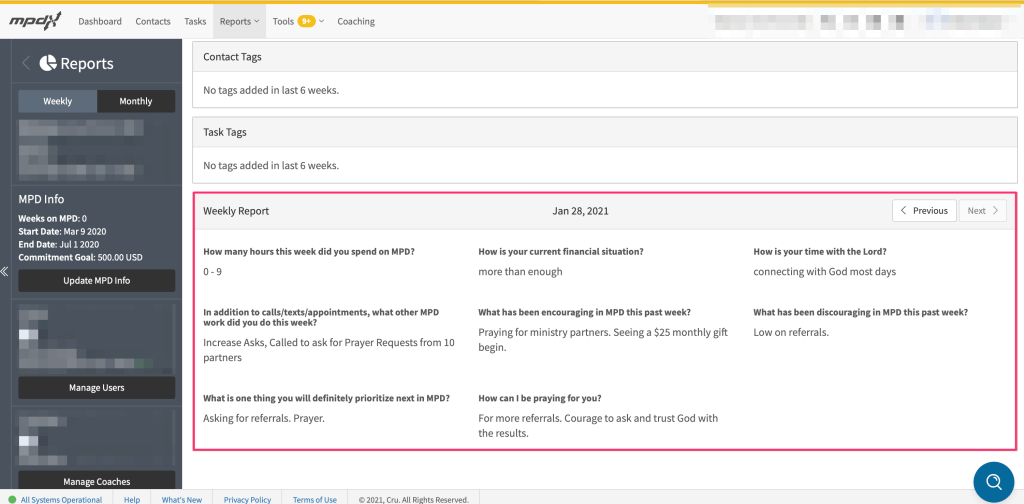
If you are a coach to someone and want to view a Weekly Report that has been filled out, you can view a coachee’s responses by clicking “See Details” by their name under the Coaching tab found in your in MPDX. When you scroll to the bottom of their report you will see the newly added Weekly Report section. If you would like to see responses from previous weeks click “Previous.”