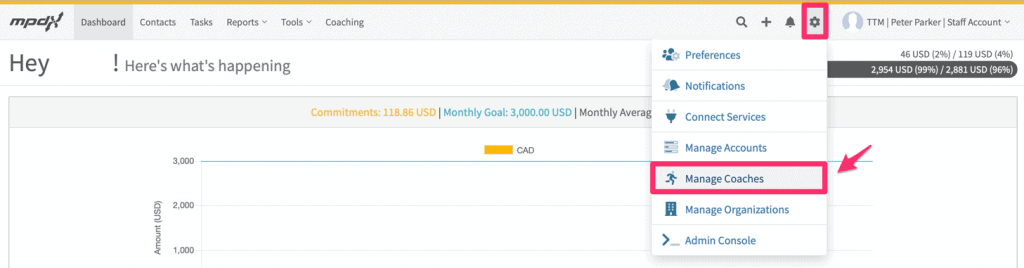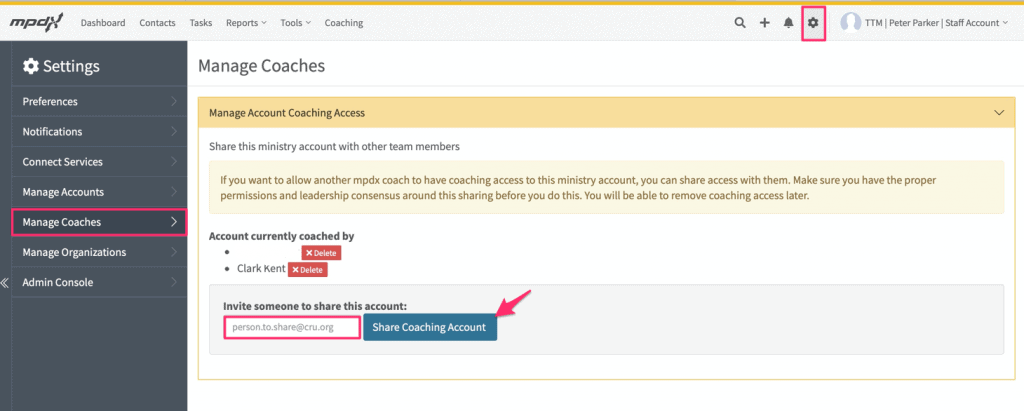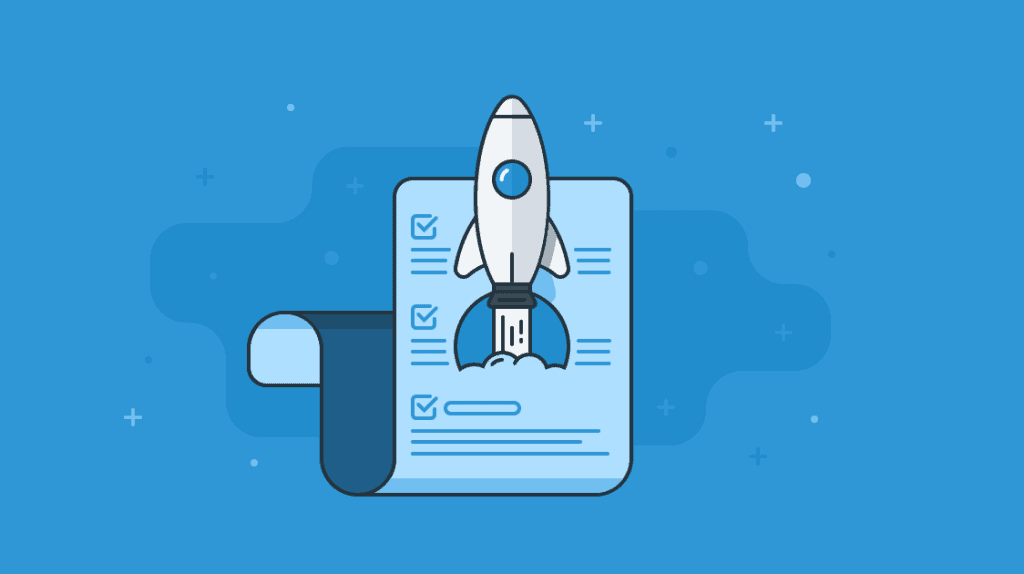For staff who act as a “Coach” using MPDX Coaching, MPDX has added the ability to remove your own Coaching Access.
First, go to the “Coaching” tab in the top Navigation Bar to see the full list of “Staff You Coach.”
Look for the Staff person or people for whom you no longer need Coaching Access. The “Remove Coaching Access” button is located to the right of the “See Details” button. Click the button, then select “Yes” to confirm the action.
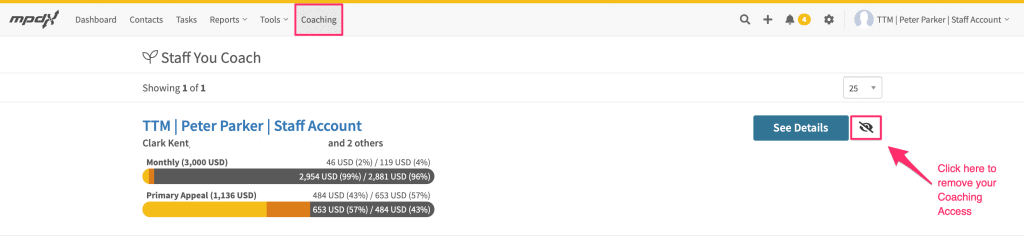
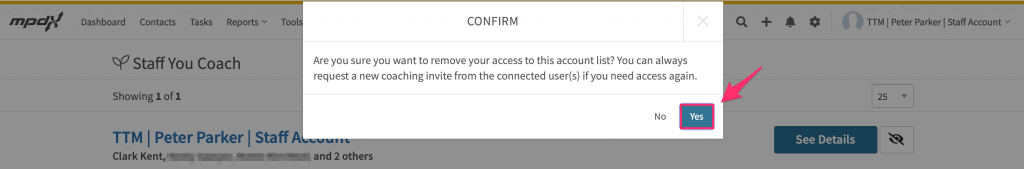
If you accidentally remove coaching access, you will need to email the staff person or people and request a new coaching invite. The staff person will need to go into their MPDX Settings and click “Manage Coaches.”
When they arrive at the correct screen, they will have the option to enter your email and click “Share Coaching Account.” Once they have done this you will receive an invitation email. Accepting their invitation will restore your Coaching Access.